The guides below will assist with setting up your MacBook. Select from one of the options below based on the macOS currently installed on your device.
To find out which macOS your Mac is using, from the Apple menu in the corner of your screen, choose About This Mac. You should see the macOS name, such as macOS Sequoia, macOS Sonoma, or macOS Ventura. Download the corresponding guide and follow the instructions.
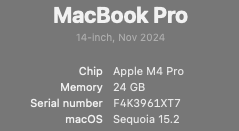
ICT Services are available to assist if there are any problems or questions during the laptop configuration session and we can be contacted via the following services.
Phone: (08) 8334 1273
Email: ictservices@pac.edu.au
